Impact of SharePoint 2013 on Healthcare IT
10/09/2013 14:35 Healthcare organizations which were early adopters of Microsoft SharePoint platform gained quite comprehensively from the capabilities of the framework. The new SharePoint 2013 version promises much more in terms of enhanced functionalities to benefit them. The primary ones include App Marketplace, Business Intelligence, Mobile, Communities, Video Searches and Micro Blogging. Apart than the intended benefits one common purpose achieved by the functionalities is reduction in the cost of operations for healthcare setups using them. With optimized workflow engines replacing manual tasks, improved compliance with regulatory mandates and availability of customized solutions, Healthcare setups are likely to notice significant reduction in their operational expenditure.
Healthcare organizations which were early adopters of Microsoft SharePoint platform gained quite comprehensively from the capabilities of the framework. The new SharePoint 2013 version promises much more in terms of enhanced functionalities to benefit them. The primary ones include App Marketplace, Business Intelligence, Mobile, Communities, Video Searches and Micro Blogging. Apart than the intended benefits one common purpose achieved by the functionalities is reduction in the cost of operations for healthcare setups using them. With optimized workflow engines replacing manual tasks, improved compliance with regulatory mandates and availability of customized solutions, Healthcare setups are likely to notice significant reduction in their operational expenditure.
SharePoint’s predominant use in the healthcare industry has been in content management and in document and activity based collaboration. The new version interestingly has shifted the focus on its adoption more towards social solutions - which in the current day context has a lot of relevance. For e.g. it has a major contribution to make in knowledge management. In the healthcare industry this is of critical relevance as it can lead to not only better care solutions but saving of millions of lives. Knowledge gathered through experience and shared through the social platforms enhances its utility and relevance in making better decisions and reducing chances of committing errors.
The use of SharePoint is business intelligence is expected to gather pace as we progress. Since there are information systems now taking care of activities which were earlier handled manually, it has resulted in an explosion of data – most of which is highly critical and can be harnessed in various ways to draw greater benefits. From using dashboards and reports to analyze collated data from diverse sources to using them for predictions activities; all this and many more complex activities can be made possible using the features offered SharePoint 2013. EHR adoption which is fast happening is only going to expedite the whole process.
Mobility has brought about a huge change in the healthcare industry. The entire healthcare delivery mechanism is likely to undergo a complete metamorphosis in the next few years. SharePoint, when it was developed in 2001, was not expected to be built for such times. As the world progressed towards the use of mobile devices, subsequent versions i.e. SharePoint 2007 & SharePoint 2010 were released to keep pace with the changing demands. However, the response from the industry was not that very encouraging and the versions were considered inadequate. SharePoint 2013 is expected to dispel such notions because this version is about creating access to meaningful information.However, the healthcare organizations currently using SharePoint applications have to be willing to upgrade in order to derive the benefits. The major differentiating features include the following:
-
A contemporary view to render sites in HTML5 which can work with all the updated versions of browsers
-
Provision to render the SharePoint sites across different mobile devices by the use of channels
-
Capability to push notifications to mobile devices
-
Availability of two new native apps: The SharePoint Newsfeed App and The SkyDrive Pro App. Thus users now will have the ability to not only follow people and feeds but also documents thus enabling them to be accessed more easily without having to go through the SharePoint interface. Plus, they will also now be able to store documents to be able to use them offline.
-
Better view of MS Office tools like Word, Excel and PowerPoint
SharePoint, throughout its lifecycle has drawn flak for its user experience. The upgradations, although have brought in changes, have been found wanting. The 2013 version seems to have put forth solutions for the prevalent issues in usability. Besides, there are now modern applications available which are suited to be used for mobile, social and cloud capabilities. In healthcare industry, one of the main areas concern and focus is data security. So the CIO’s of the Healthcare enterprises have to look beyond the benefits of these additional features and figure out their impact on the security aspect of things. They also have to look at how third-party apps can integrate with these features. Migration will also be another area which will require their attention. You can hire developers from top SharePoint development companies in India who can help you build projects within allocated budgets and time schedules.
We provide SharePoint 2013 developmentservices. If you would like to know what makes us certified SharePoint developers, please contact us at Mindfire Solutions.


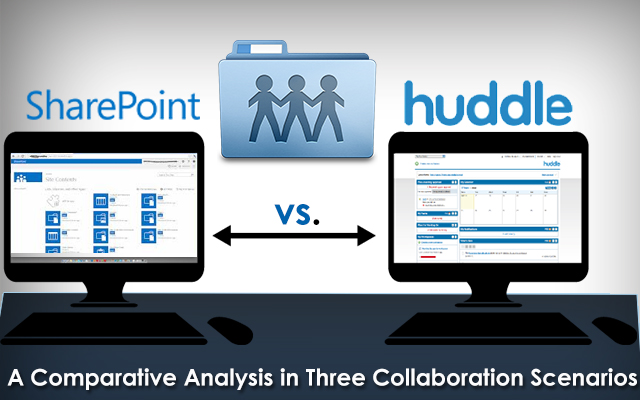
 Earlier, enterprises were interested in building websites to attract more customers. But within a few years, websites have become essential for all types of businesses. With each other business going online, website development has become complex, challenging and competitive. So, developers often look for innovative ways to design websites that are distinct, dynamic and interactive. At the same time, programmers also look for programming languages that enable them to build robust internet applications and websites at a rapid pace.
Earlier, enterprises were interested in building websites to attract more customers. But within a few years, websites have become essential for all types of businesses. With each other business going online, website development has become complex, challenging and competitive. So, developers often look for innovative ways to design websites that are distinct, dynamic and interactive. At the same time, programmers also look for programming languages that enable them to build robust internet applications and websites at a rapid pace. ASP.NET development is regarded as an extremely dependable solution that renders outstanding security by means of the exclusive inter-portability. This programming language is immensely beneficial for enhancement of matters in the most remarkable ways. A number of large organizations prefer it as it helps them meet their most complex needs and core matters. With the rise in the number of experienced as well as proficient ASP.Net web developers throughout the world, the programming language is growing deep roots through its robust presence. It is true that compared to other Open Source developers, developers who work on this language score high in terms of abilities, qualities, knowledge and expertise.
ASP.NET development is regarded as an extremely dependable solution that renders outstanding security by means of the exclusive inter-portability. This programming language is immensely beneficial for enhancement of matters in the most remarkable ways. A number of large organizations prefer it as it helps them meet their most complex needs and core matters. With the rise in the number of experienced as well as proficient ASP.Net web developers throughout the world, the programming language is growing deep roots through its robust presence. It is true that compared to other Open Source developers, developers who work on this language score high in terms of abilities, qualities, knowledge and expertise.  s a powerful server side scripting language, PHP is used widely by developers across the world to build high traffic websites. In comparison to conventional scripting languages, PHP offers a set of innovative features that can easily optimize the performance of all types of web applications. But each programmer must understand various ways to boost the performance of his PHP application by reducing CPU usage, and network overhead. The simple practices will further help him in writing highly optimized code to deliver improved user experience. Some of these simple tips can also be incorporated in the PHP scripts without putting any extra time and effort.
s a powerful server side scripting language, PHP is used widely by developers across the world to build high traffic websites. In comparison to conventional scripting languages, PHP offers a set of innovative features that can easily optimize the performance of all types of web applications. But each programmer must understand various ways to boost the performance of his PHP application by reducing CPU usage, and network overhead. The simple practices will further help him in writing highly optimized code to deliver improved user experience. Some of these simple tips can also be incorporated in the PHP scripts without putting any extra time and effort.  Unlike established software development companies, the startups have to develop projects with limited resources. Many startups also look for a rapid web application development platform that is familiar to their developers. When the developers of a company have already experience in building robust web applications using a specific framework, it becomes easier for them to develop new websites without putting any extra time and effort. However, some widely used rapid web development platforms like Adobe ColdFusion can complement business process and budget of new software development companies.
Unlike established software development companies, the startups have to develop projects with limited resources. Many startups also look for a rapid web application development platform that is familiar to their developers. When the developers of a company have already experience in building robust web applications using a specific framework, it becomes easier for them to develop new websites without putting any extra time and effort. However, some widely used rapid web development platforms like Adobe ColdFusion can complement business process and budget of new software development companies.  Each developer has options to pick from a variety of PHP frameworks according to the nature and requirements of his application. But most of the PHP frameworks are complex, heavy and feature-rich. Also, these frameworks are designed specifically to meet the requirements of large and complicated enterprise applications. So, developers often explore alternatives to these full-stack frameworks for building simple and small-sized applications. As a PHP micro-framework, SIlex is hugely popular among developers who want to build small sized web applications at a rapid pace.
Each developer has options to pick from a variety of PHP frameworks according to the nature and requirements of his application. But most of the PHP frameworks are complex, heavy and feature-rich. Also, these frameworks are designed specifically to meet the requirements of large and complicated enterprise applications. So, developers often explore alternatives to these full-stack frameworks for building simple and small-sized applications. As a PHP micro-framework, SIlex is hugely popular among developers who want to build small sized web applications at a rapid pace. The frequently changing trends in web application development have made many code editors obsolete. With websites being developed using HTML5, CSS3 and JavaScript, it has become essential for developers to choose an editor that perfectly complements the project development environment. As a cross platform integrated development environment, JetBrains PhpStorm is hugely popular among PHP developers. Along with providing an intelligent editor for HTML, PHP and JavaScript code, the editor comes with features like error prevention and automatic refactoring of code.
The frequently changing trends in web application development have made many code editors obsolete. With websites being developed using HTML5, CSS3 and JavaScript, it has become essential for developers to choose an editor that perfectly complements the project development environment. As a cross platform integrated development environment, JetBrains PhpStorm is hugely popular among PHP developers. Along with providing an intelligent editor for HTML, PHP and JavaScript code, the editor comes with features like error prevention and automatic refactoring of code.